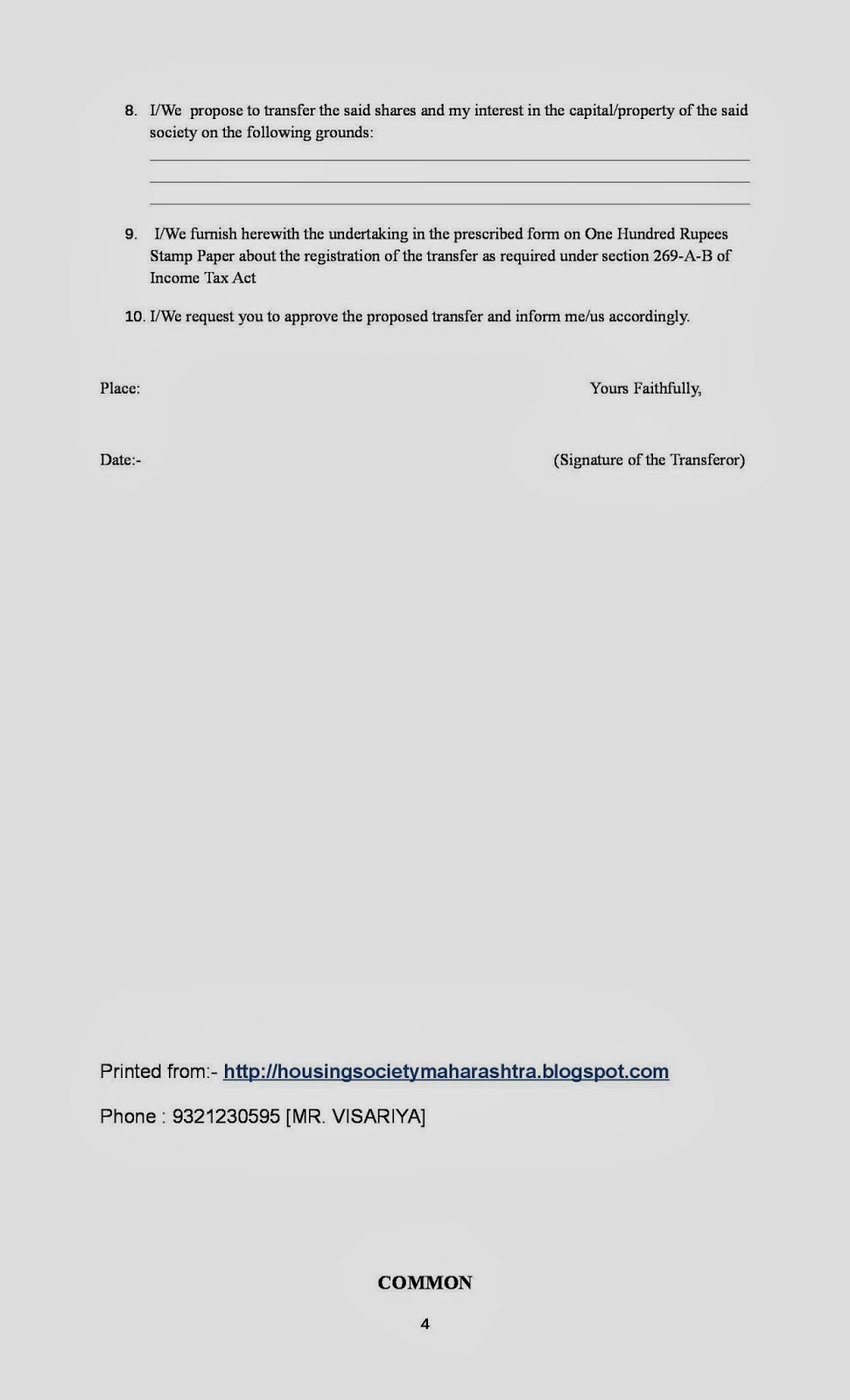Friday, 19 July 2013
Online Registration of all Society is COMPULSORY. [For already Registered Society]
The Government of Maharashtra, Cooperation Department launches new website for creating online records of all types of cooperative society. Registrar of Society informs all Auditor regarding this. But many auditors do not inform society. So here is a step by step guide for this process.
Upload you Housing Society information online in the following way .
REMEMBER THIS WEB LINK IS OPEN ONLY IN INTERNET EXPLORER & MOZILLA FIREFOX Browser
Step 1. Visit the link:- https://mahasahakar.maharashtra.gov.in/Account/Login/Login.aspx
Step 2. Click NEW REGISTRATION [नवीन नोदणी कऱा ]
Step 3. Select Account type as Society. Fill other detail and create an Account. [Just like we create our email account]
Step 4. Fill the Society detail
Note:- 1. Of Society Type selects depending upon your total member i.e. For 101 members to 500 members [100 व तायपेक्षा जाशत] OR for 10 members to 100 members [100 व तायपेक्षा कमी ]
2.In Society code write 6405 for Housing Society in Municipal Cooperation Area / Municipal Council Area. & 6404 for Housing society in Gram Panchayat area
3. For Society class write class given by the Auditor in the audit report like A OR B OR C
4. For email id:-If society has an email id then write that else write email id of MC Member. This is must since you get the confirmation No from the government on this email id. & also if any wrong information as per government record then you will inform on this email id.
Step 5. Upload you Society registration certificate scan copy in PDF, JPEG format
If you don't understand how to fill the form then refer the User Manual . Please visit the link:- https://mahasahakar.maharashtra.gov.in/Account/Login/Society_Registration_User_Manual.pdf
For Society Code Please visit the Link:-
https://mahasahakar.maharashtra.gov.in/Account/Login/Society_Code.pdf
Upload you Housing Society information online in the following way .
REMEMBER THIS WEB LINK IS OPEN ONLY IN INTERNET EXPLORER & MOZILLA FIREFOX Browser
Step 1. Visit the link:- https://mahasahakar.maharashtra.gov.in/Account/Login/Login.aspx
Step 2. Click NEW REGISTRATION [नवीन नोदणी कऱा ]
Step 3. Select Account type as Society. Fill other detail and create an Account. [Just like we create our email account]
Step 4. Fill the Society detail
Note:- 1. Of Society Type selects depending upon your total member i.e. For 101 members to 500 members [100 व तायपेक्षा जाशत] OR for 10 members to 100 members [100 व तायपेक्षा कमी ]
2.In Society code write 6405 for Housing Society in Municipal Cooperation Area / Municipal Council Area. & 6404 for Housing society in Gram Panchayat area
3. For Society class write class given by the Auditor in the audit report like A OR B OR C
4. For email id:-If society has an email id then write that else write email id of MC Member. This is must since you get the confirmation No from the government on this email id. & also if any wrong information as per government record then you will inform on this email id.
Step 5. Upload you Society registration certificate scan copy in PDF, JPEG format
If you don't understand how to fill the form then refer the User Manual . Please visit the link:- https://mahasahakar.maharashtra.gov.in/Account/Login/Society_Registration_User_Manual.pdf
For Society Code Please visit the Link:-
https://mahasahakar.maharashtra.gov.in/Account/Login/Society_Code.pdf
Saturday, 13 July 2013
Nomination Forms
Here is Nomination Form in Triplicate i.e. 1 Set. Please fill all 3 copies as they are given in the Set i.e. Original , Duplicate & Triplicate. Fill 1 Set for one owner. i.e. If the flat is purchased by 2 people jointly then fill 1 set for 1 owner whose name stand first in the Agreement and another set for 2 owners whose name stand second in the agreement. I have found many people / Agent are taking 1 forms from Set and give 2 Xerox copy of same. This is a totally wrong approach.
Sunday, 7 July 2013
Transfer Set
I have found that many Agent/ Advocate uses the old Transfer Set i.e. 2001 Bye-Laws. Also MC unaware of that and they transfer the Share Certificate. Even many Agent use only one single Rupees 100/- stamp paper for Form-4 & Form 25[a] which is wrong it should be two different stamp paper. Now please find following new transfer set as per 2009 & 2013 Bye-Laws.